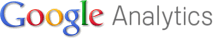So, I will rely on others who have gone before me to show you how to make the best use of Google Analytics for your Etsy shop, blog or personal website.
What is Google Analytics? It's a way to measure who comes to your website, how long they spend there, where they're from, what time of day they're coming, and so much more. Ever wondered if anyone from Israel has been to your site? (I do!) Here's a list of resources to get you started:
Set up Google Analytics for your etsy shop (step-by-step):
Etsy Storque (pdf download) or the short and sweet version at Etsy helpSet up Google Analytics for your blog:
Strategic Online MarketingOverview of Google Analytics features:
An 11-minute video, including customizing your dashboard and creating a custom report at HandmadeologyStop tracking your own views:
(Remember to do this from each computer you use) JanRa Jewelry DesignTrack the search terms used to find your website:
Etsy StorqueTrack visitors based on time of day:
I can handle this one! Click on Visitors, then Visitor Trending, then Visits. Look for the clock icon at the top right of the graph and click it. Now you can see what time of day your visitors are coming in YOUR time zone.Track regional visits based on time of day:
Blog HandmadeDecode Traffic Sources "ref codes":
Google SpreadsheetsTrack your Etsy shop and item hearts:
CraftCultHope that's enough to get you started. I love checking Google Analytics almost as much as I love getting a sale from my Etsy shop!